Change room photos » History » Version 1
Version 1/2
-
Next » -
Current version
Akvilė Rudaitytė, 01/16/2020 02:22 PM
Change room photos¶
If you want to change room photos, you have to go to:
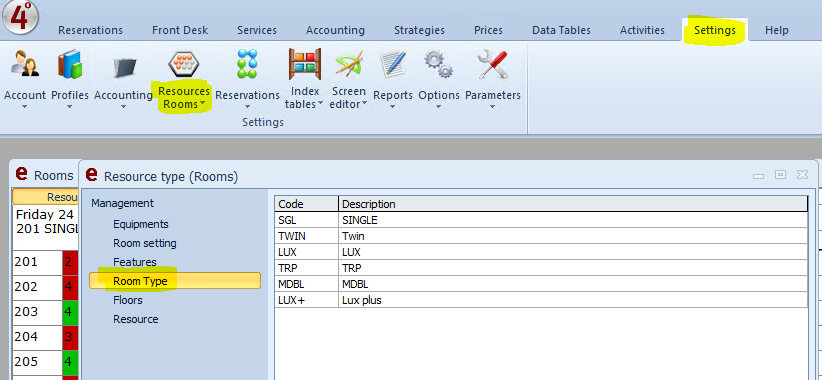
Then you have to open specific room type and go to "Images": 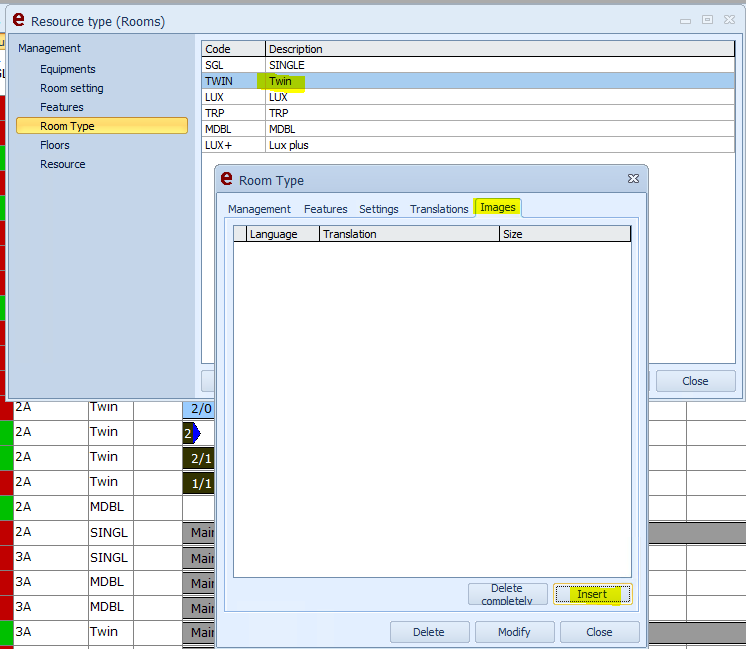
When you press "Insert" the table appears:
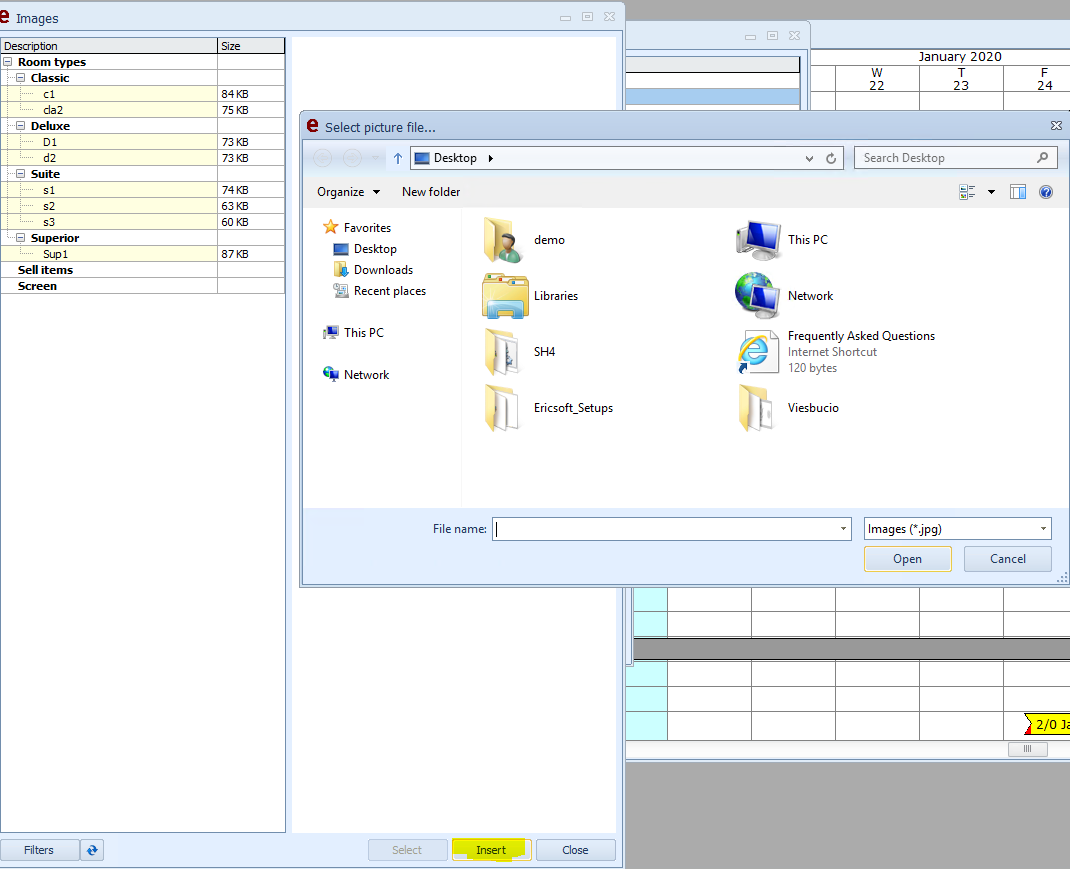
Press "Insert" and choose photo from your computer.
Photo sure be in "JPG" format and size should be less then 1024KB.

