Change room photos¶
If you want to change room photos, you have to go to:
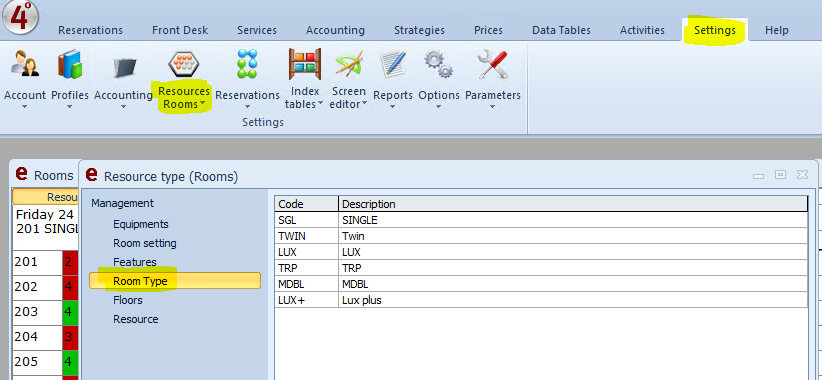
Then you have to open specific room type and go to "Images": 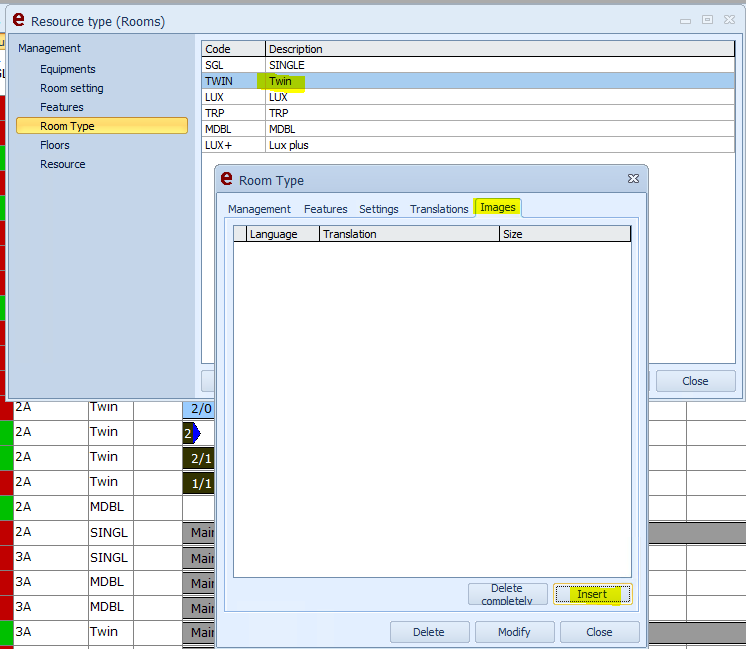
When you press "Insert" the table appears:
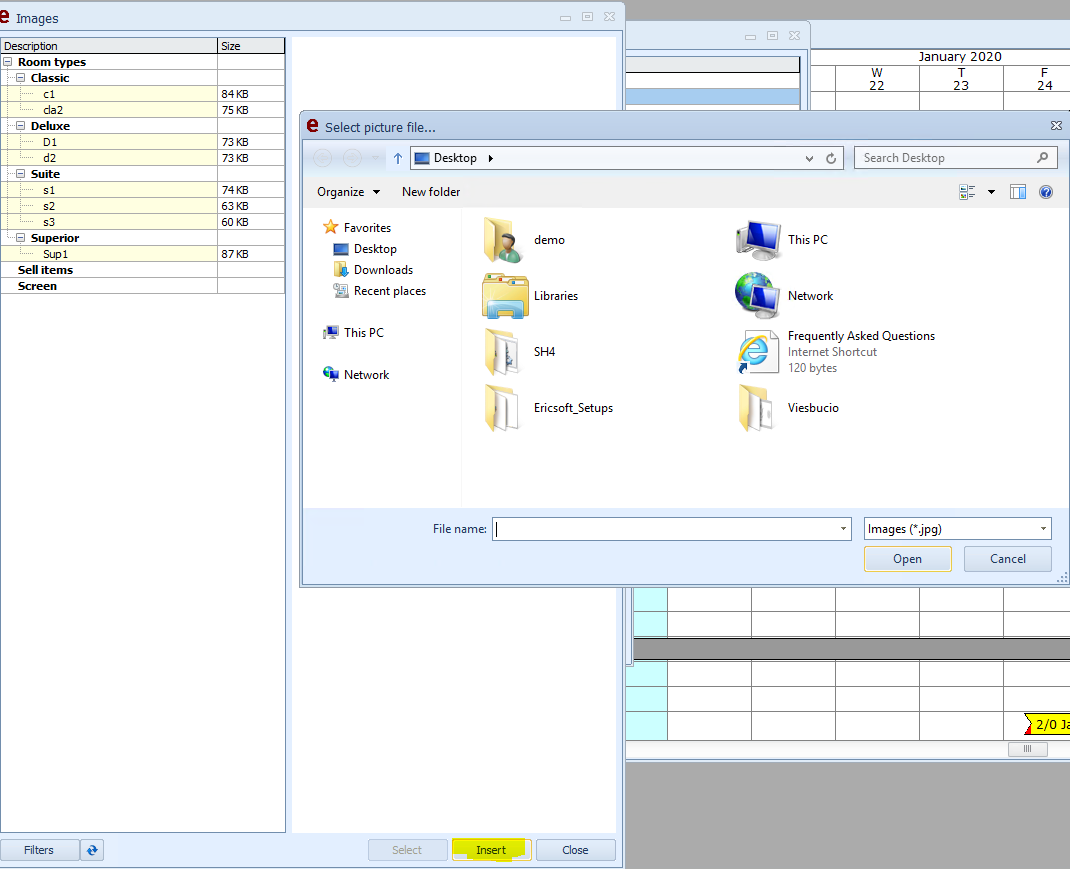
Press "Insert" and choose photo from your computer.
Photo sure be in "JPG" format and size should be less then 1024KB.
If you want to upload more then one photo, just repeat the steps.
The first photo you uploaded will be the first photo which client will see. Second will be second and etc.

