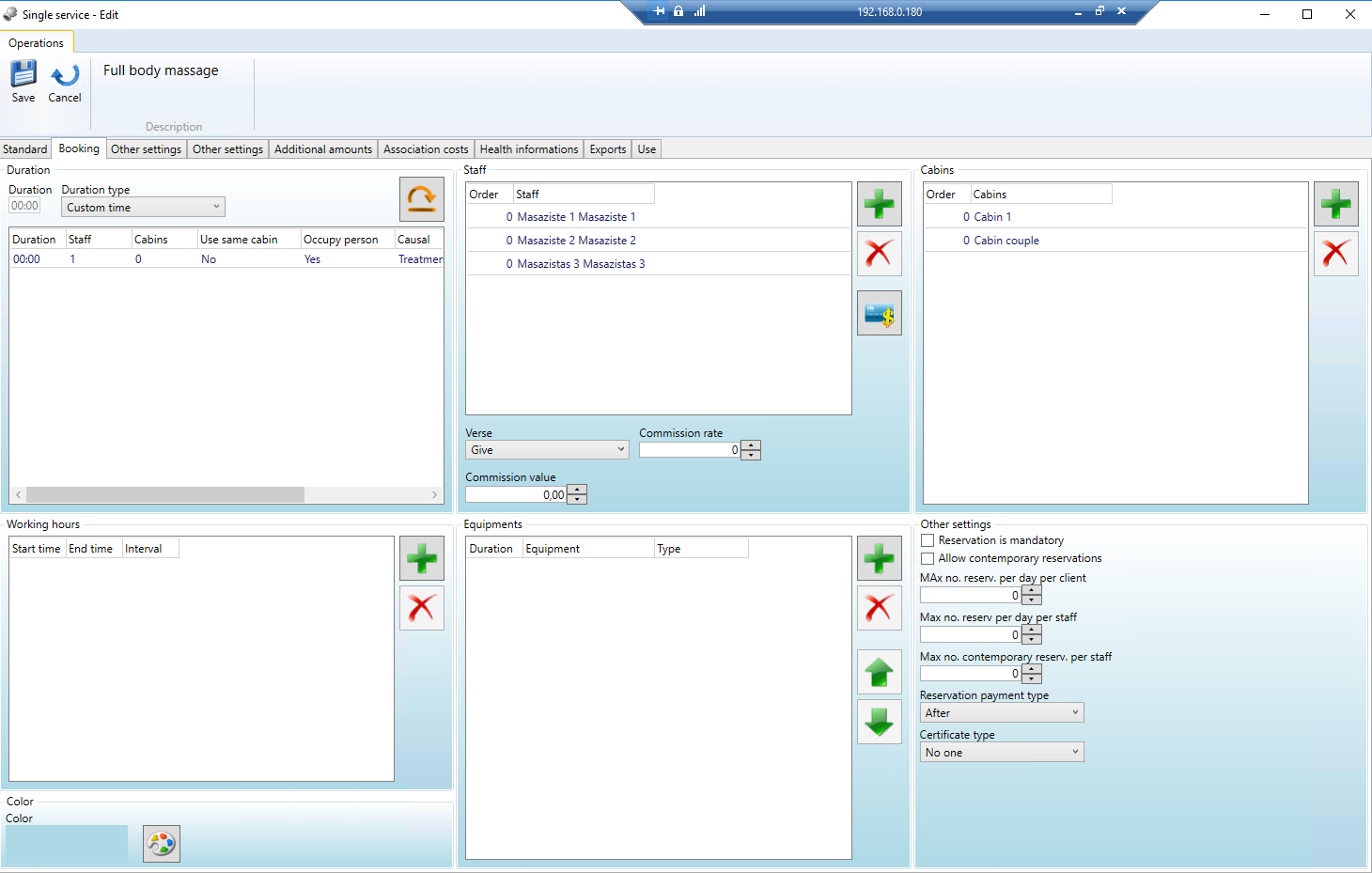Create new treatment » History » Version 3
« Previous -
Version 3/4
(diff) -
Next » -
Current version
Robertas Virpša, 10/30/2019 02:44 PM
Create new treatment¶
a) Go to "List" 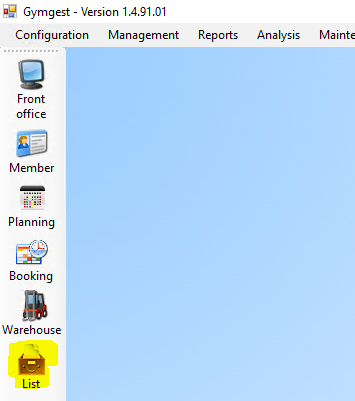
b) Open "Single services" tab
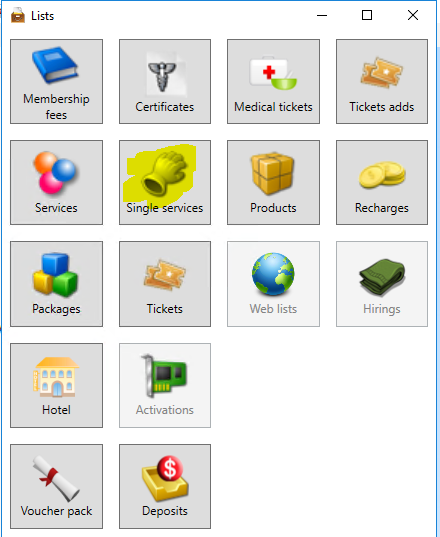
c) Create Groups and Sub groups
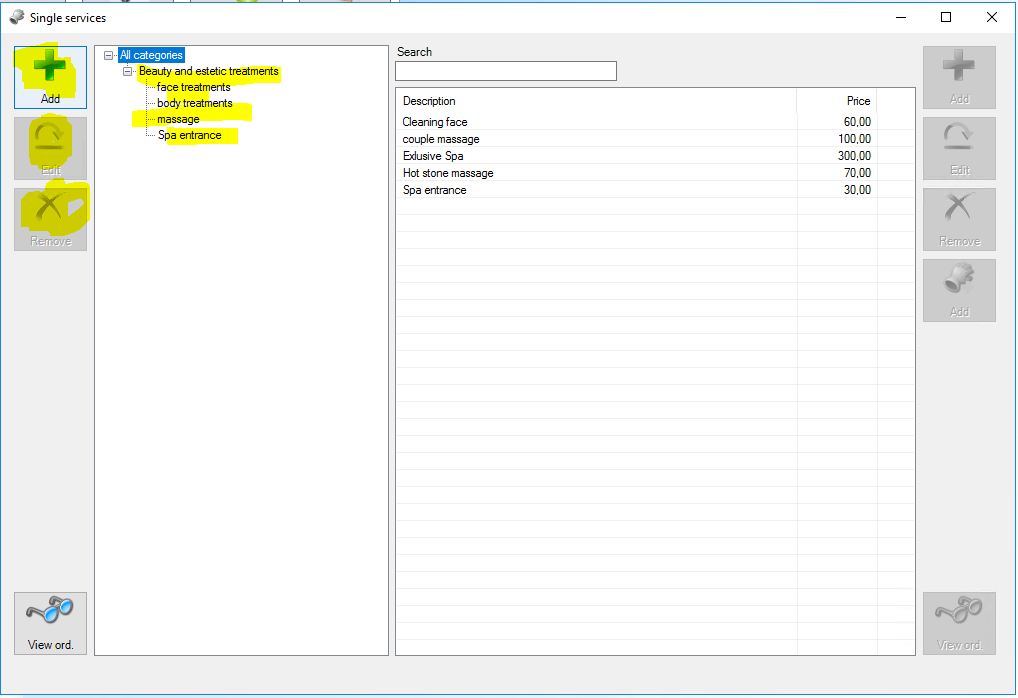
d) Push button Add to create new service.
e) Fill all mandatory fields
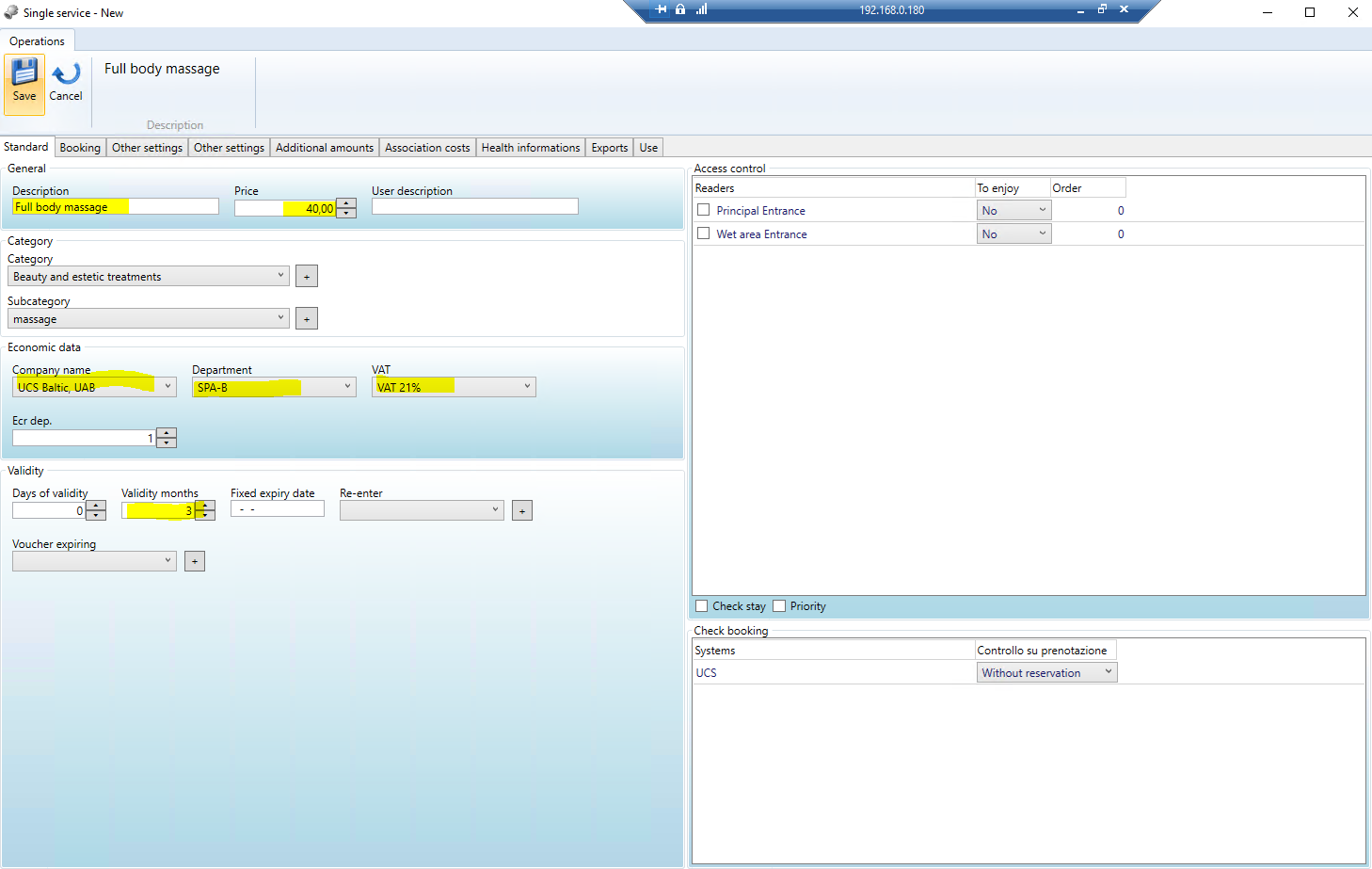
Fill:
a) duration of service
b) Staff who can made this service
c) Cabin in which is possible to made this service
d) Equipment - if need some for this service