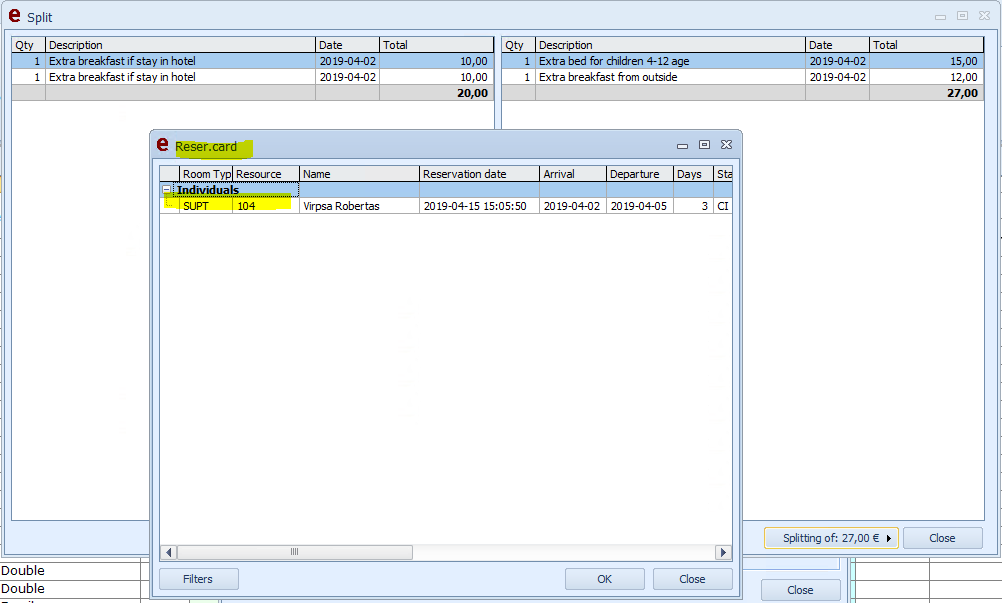Split bill¶
Ericsoft can split extra charges in few ways on the moment of creating invoice:
1) Start to issue bill (how to do it you can find here: Create new bill)
Select Move button for splitting.
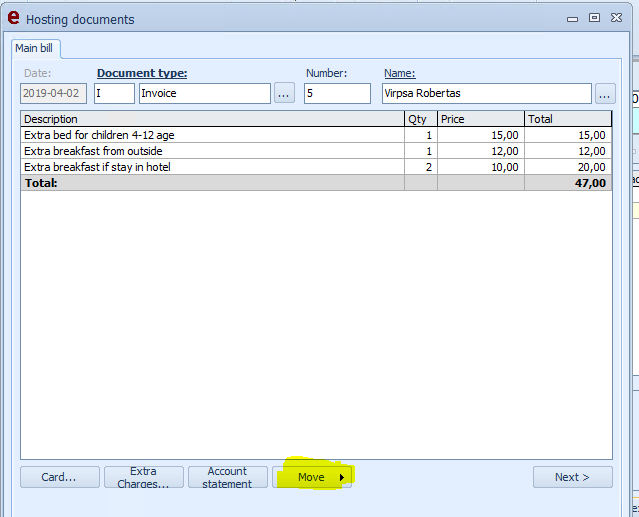
Move services to right window which you want to separete from main bill.
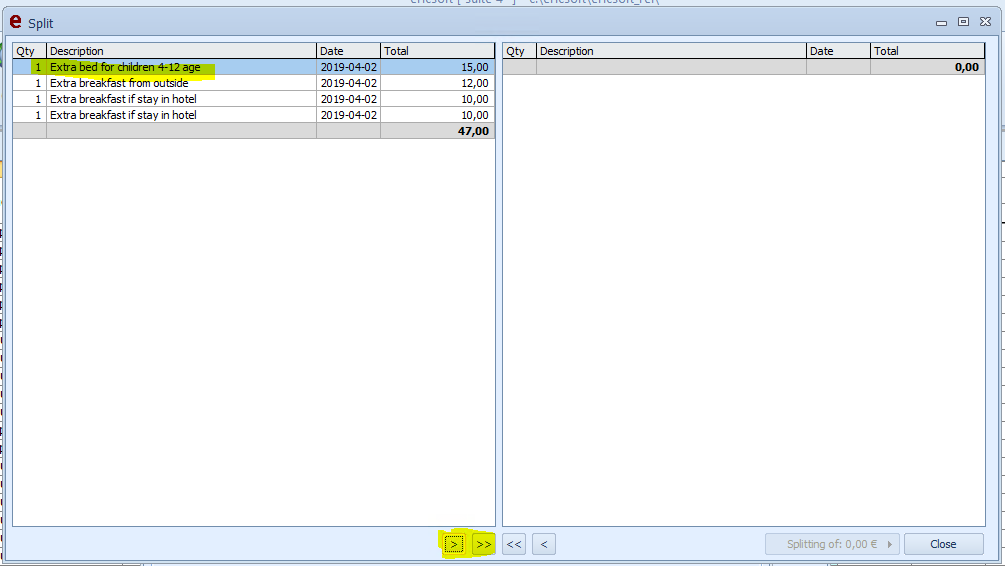
After select splitting method. New - new bill in the same reservation or Existing reservation - to transfer selected services to other reservation.
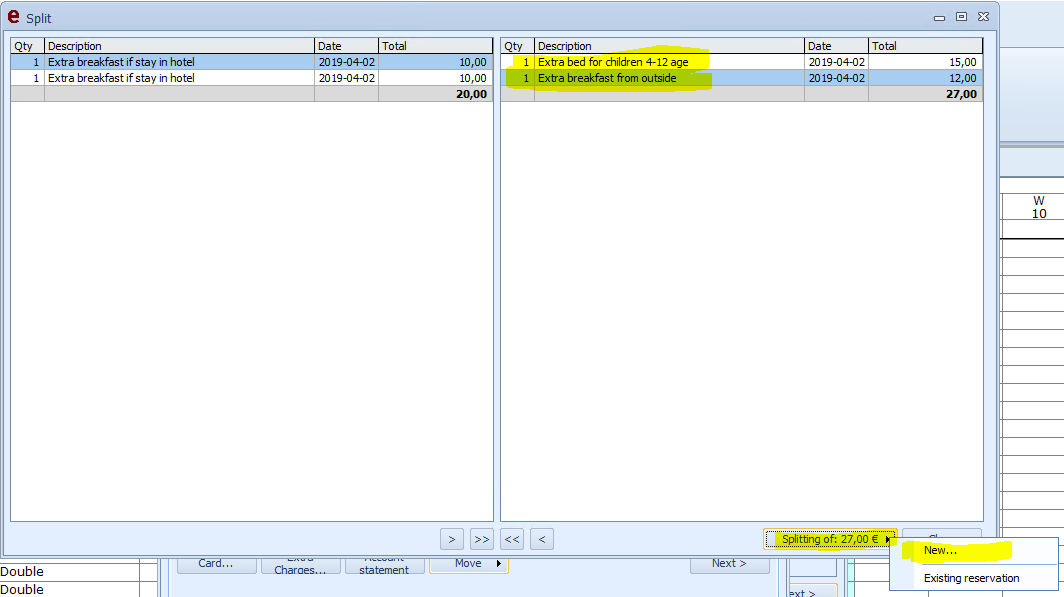
If you selected NEW -
window look like this:
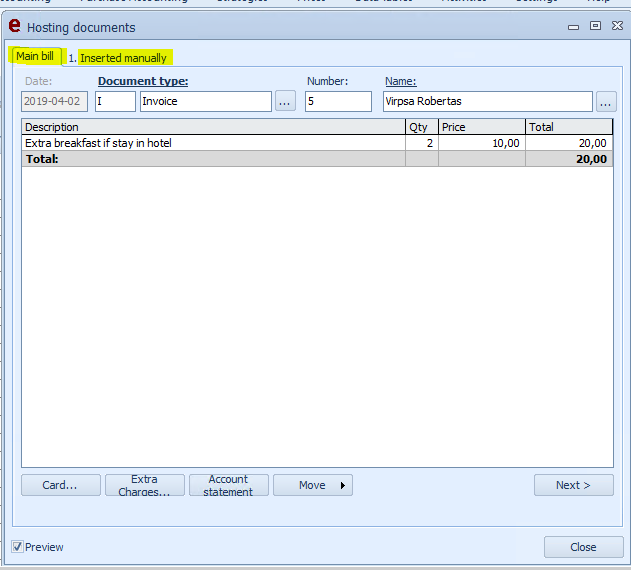
You can select which tab you want to pay now.
If you select split to Existing reservation you must select reservation to witch you want to transfer selected services: