Routing on other room¶
Sometimes one Room A wants to pay for Room B. Then we have to put "Routing" rule on room B and to set, that amount from Room B will go to Room A bill. So we have to go to Room B and press on Routing (on the symbol):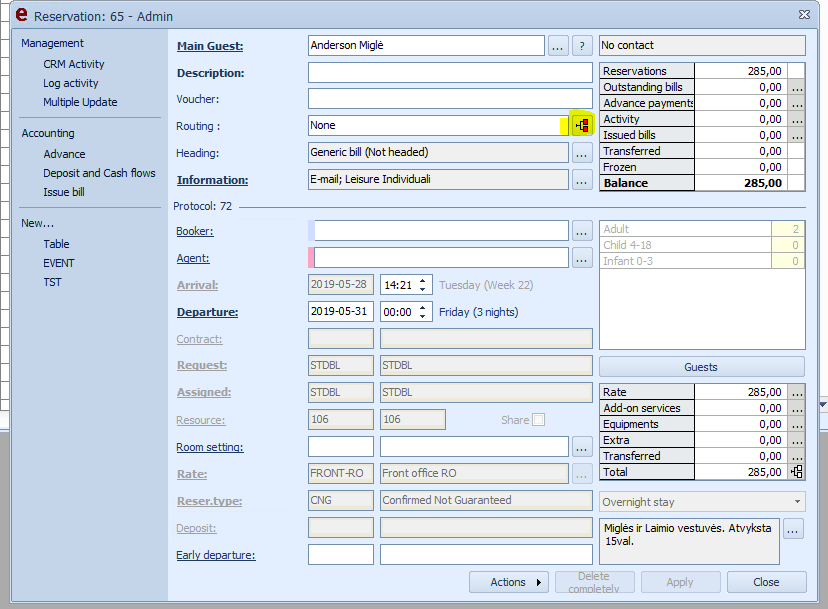
Then we have to press :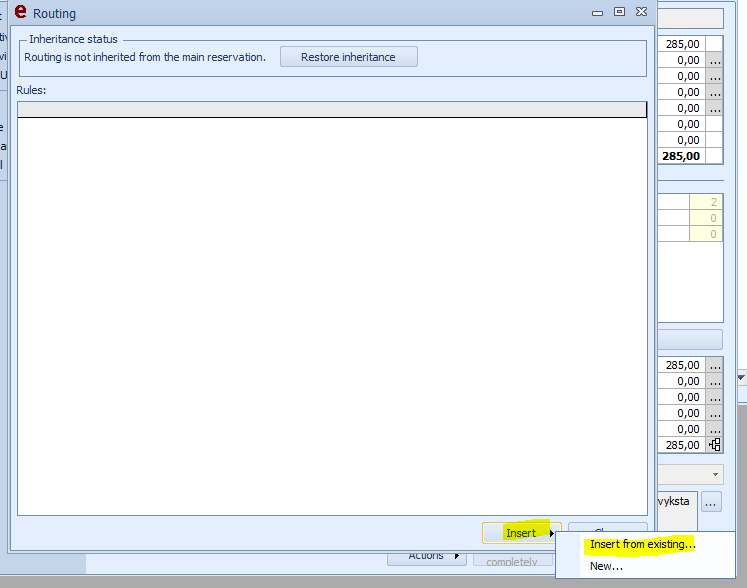
next step to insert routing rule: 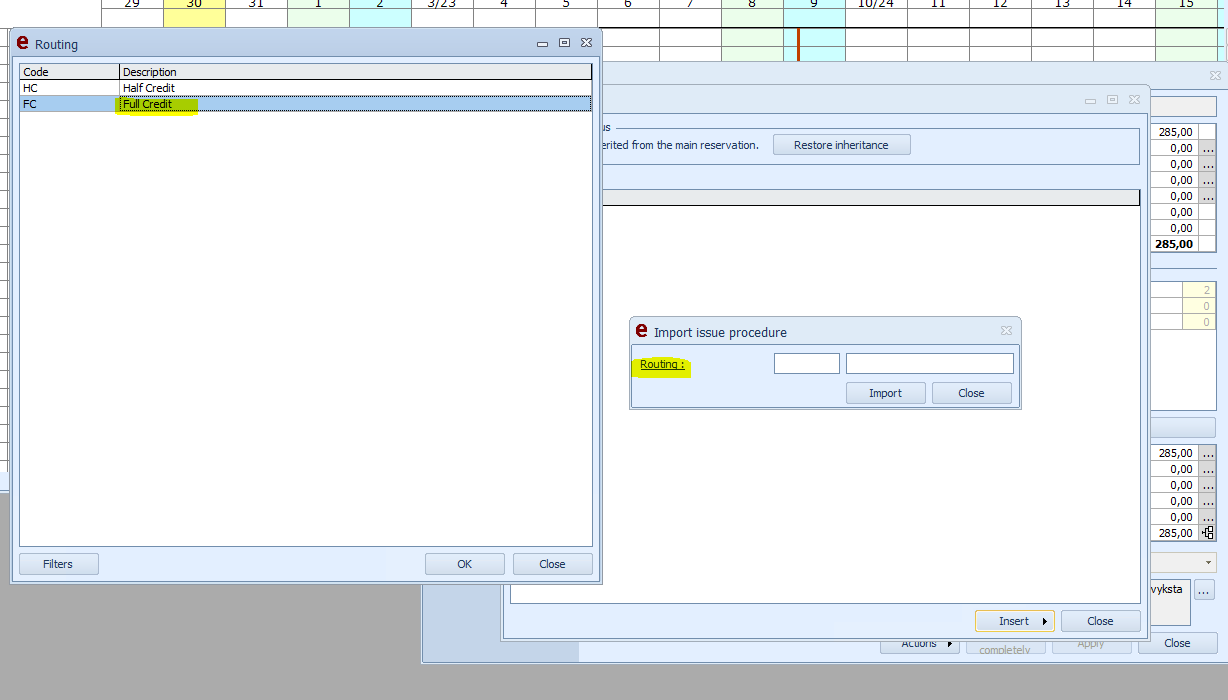
if room A want to pay full amount of Room B bill, then we have to choose "Full credit". If everything without "Extra charges" - we have to choose "Half credit".
Routing rule is innserted now, but we have to modify it, so we have to press two times on "Generic bill (BOOKER)" and to show that not booker will pay, but will pay another room: 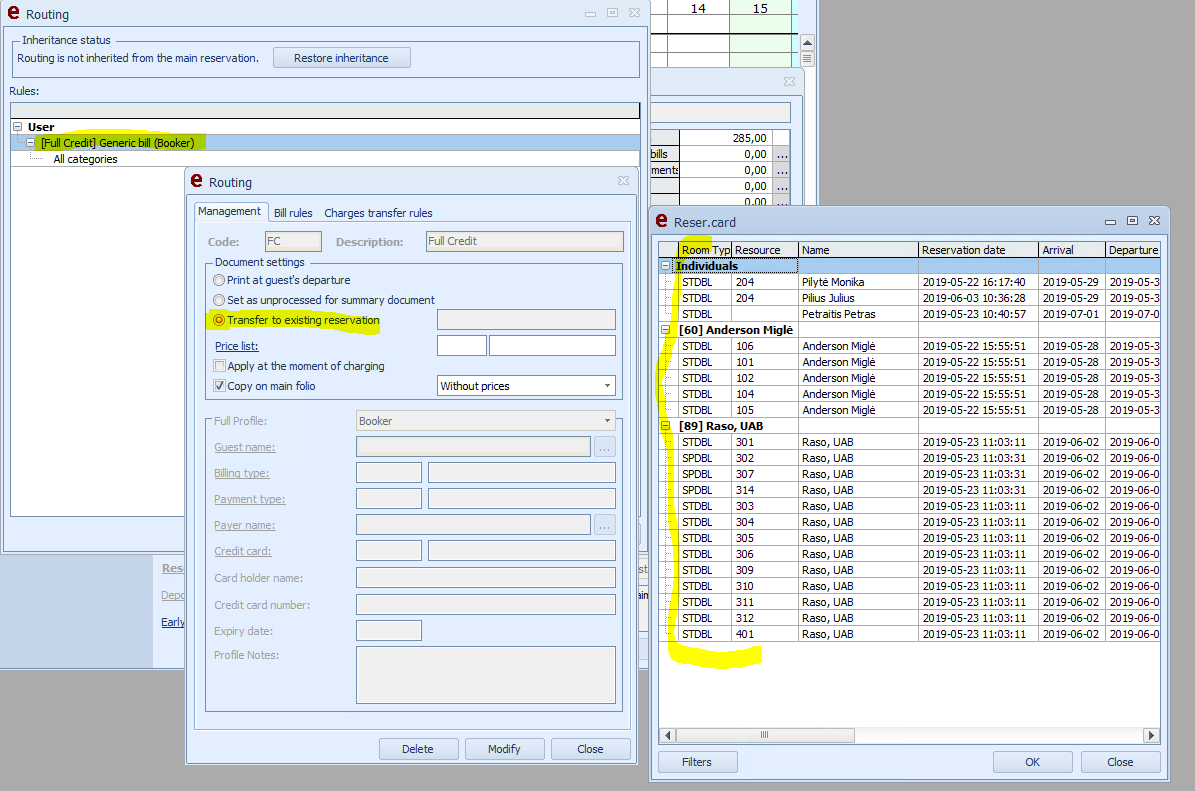
we can choose which room will be payer. For example "Pilyte Monika" so we choose on her and press Modify.
This amount of room A will be in room B just after we will issue the "0" bill for room A. So we have to go to room A, press "Issue bill". Here we can see that there are 2 difference bills. One is 0, another is full (ready to be transfered to another room):
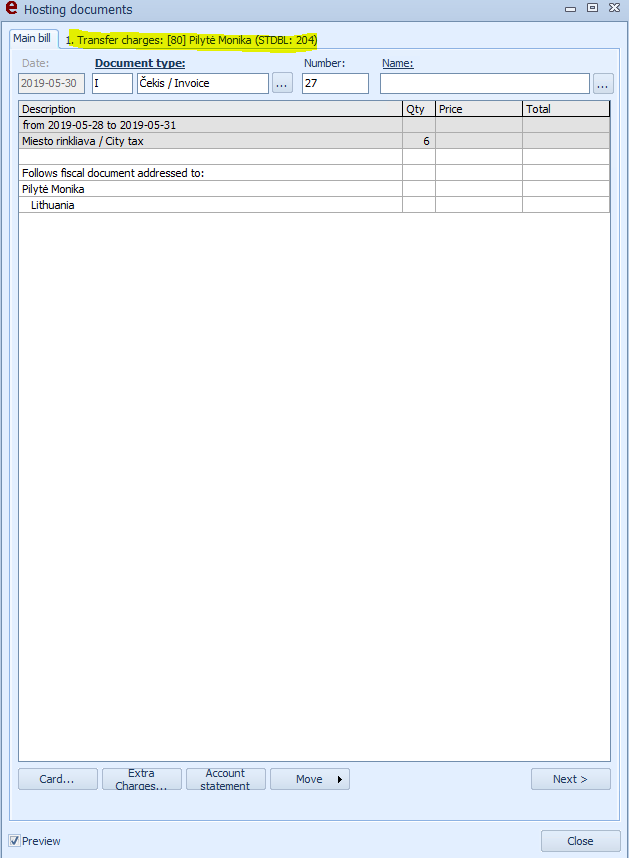
we have to isue bill with 0 amount. :
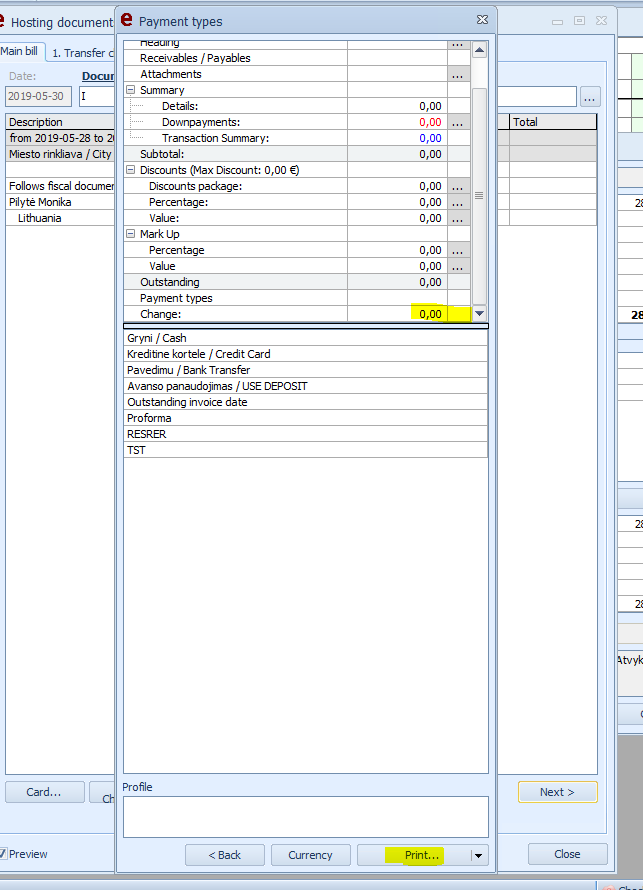
just now the amount will be in room B. When we open room B, we can see:
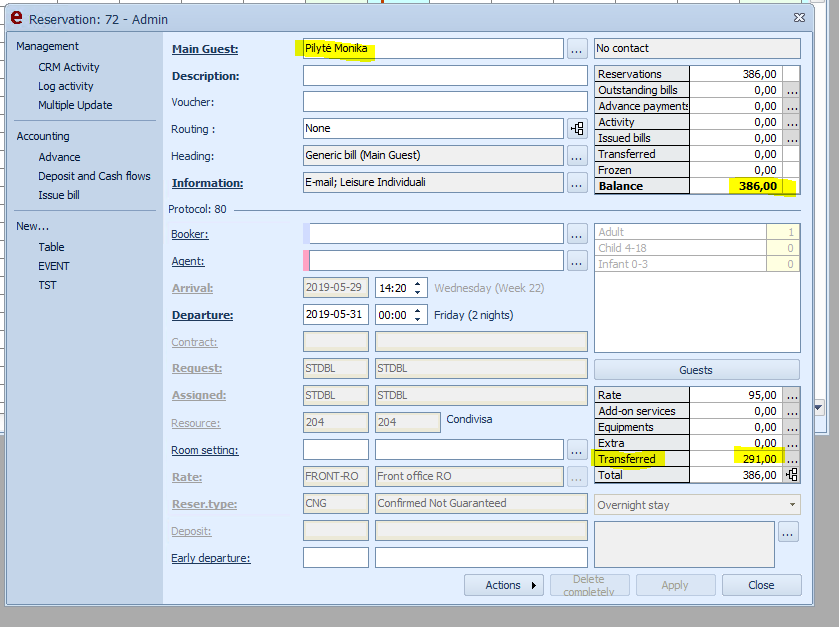
Guest can pay this amount now.

