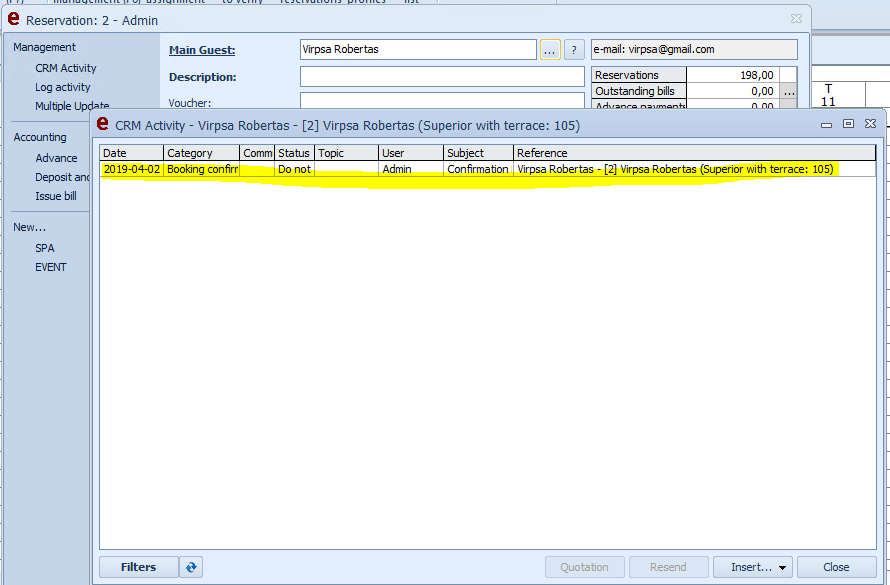Reservation confirmation » History » Version 3
« Previous -
Version 3/4
(diff) -
Next » -
Current version
Akvilė Rudaitytė, 04/18/2019 09:26 AM
Reservation confirmation¶
1) Open reservation
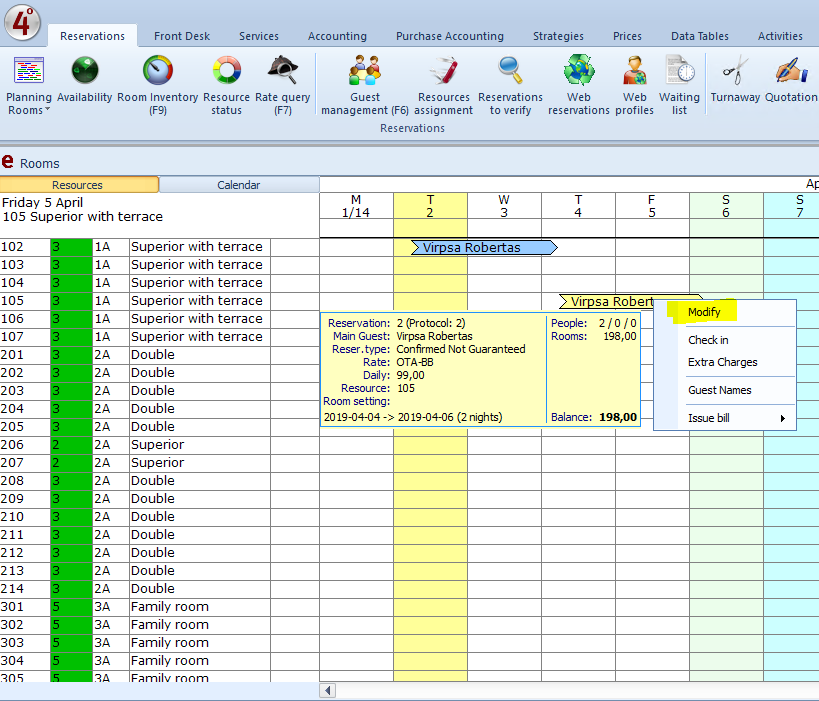
2) Open CRM activity
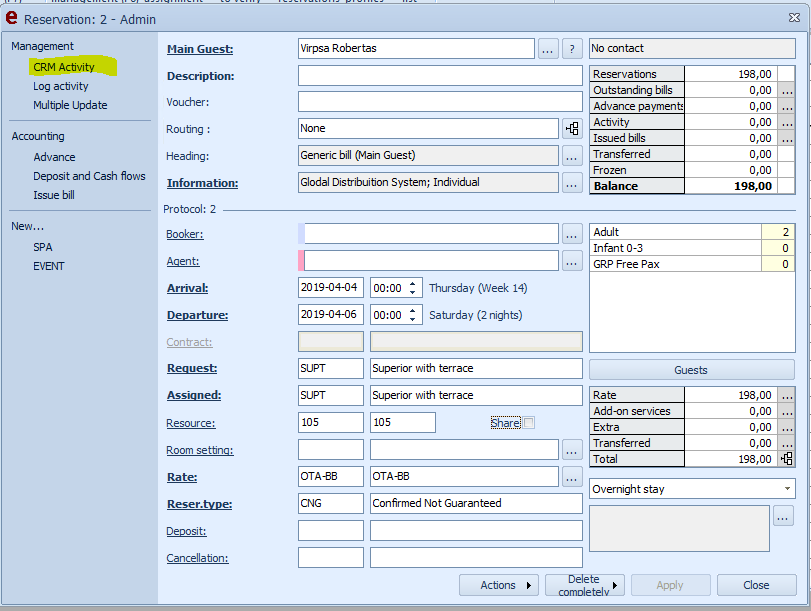
3) Push the button Insert->Booking confirmation> (a) Email - if you want to sent it by email, b) Print - if you want to print c) Export - if you want to export confirmation and send by using your external email software)
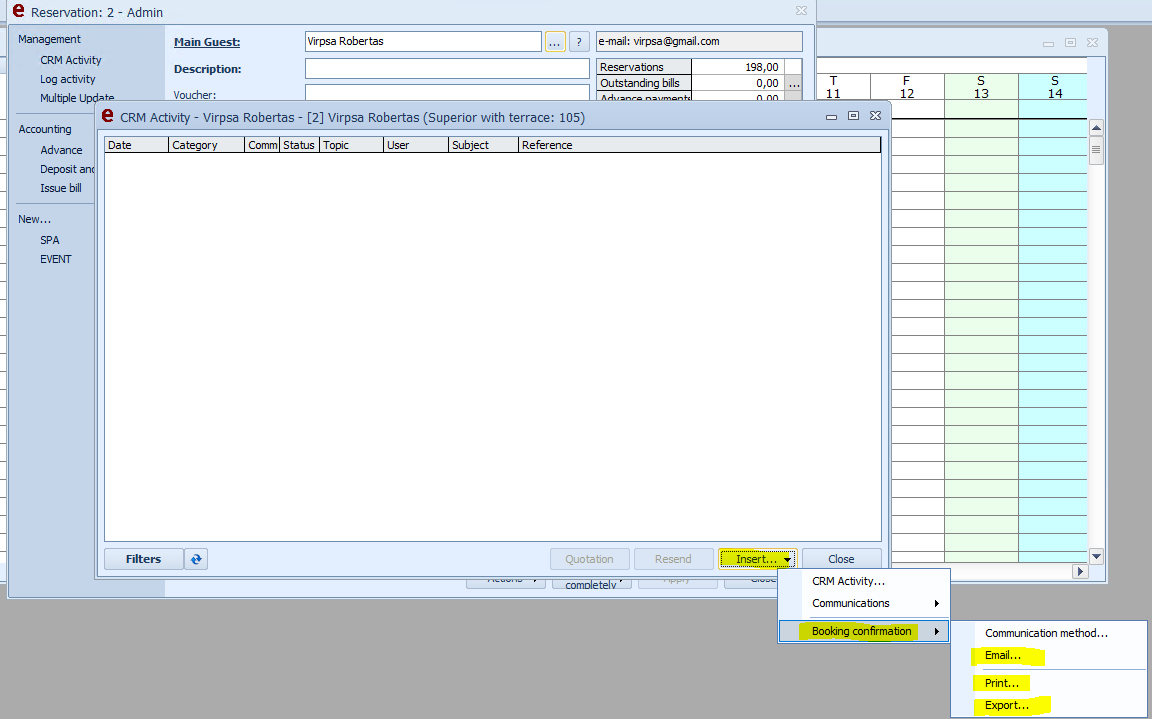
4) Select guest language (You can select reservation confirmation language. Language can be selected automatically if it is filled in guest profile.
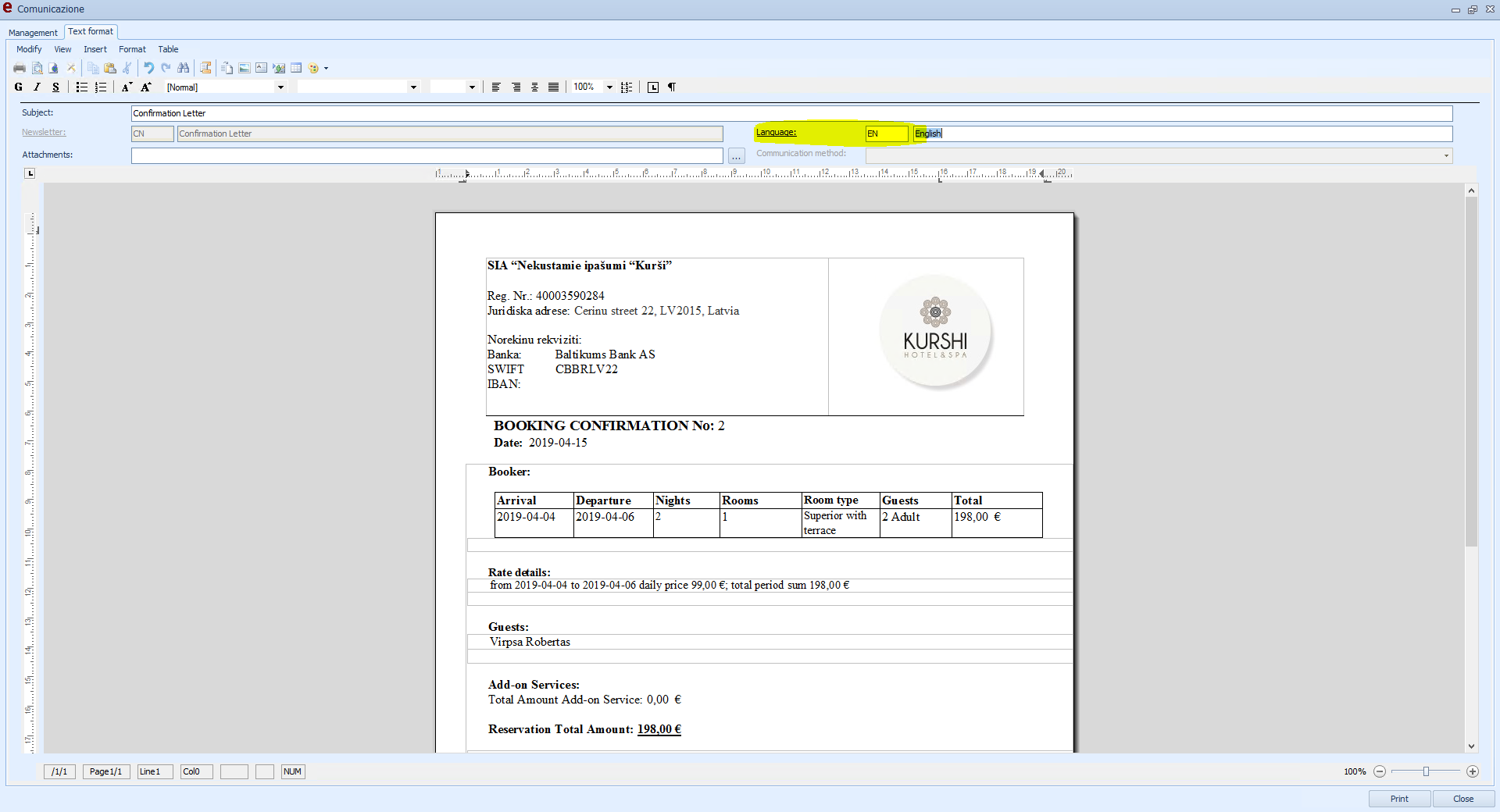
5) You can check reservation confirmation list any time