New rate package » History » Version 13
« Previous -
Version 13/35
(diff) -
Next » -
Current version
Akvilė Rudaitytė, 05/07/2019 12:33 PM
New RATE package¶
Steps which we have to do when we are creating new RATE package which has more components included (such as breakfast, dinner, spa etc.)
1. Create new „Sell Item“
2. Move that „Sell Item“ in „Rate Components“ folder
3. Create New Rate code (with room possibilities, prices and etc.)
4. Insert „Rate Components“ into new RATE code
1. New Sale item: separate instruction how to create it you can see here New sell item.
There are few differences:
• You have to specify, that tax are always included otherwise it will not be possible to insert this „Sell item“ in the „Rate components“ folder. 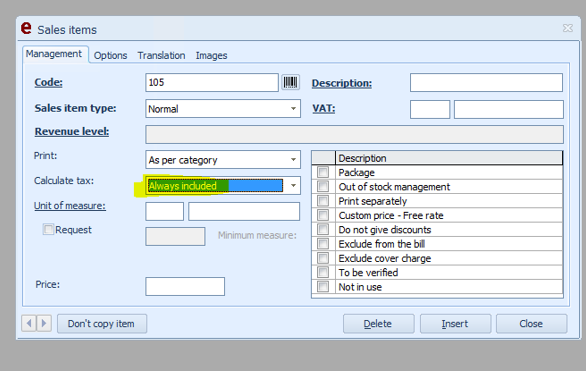
• You do not need to isnert „Sell item“ in „Menu layout“, next step – insert it in „Rate Components“.
2. Insert "Sell item" in the "Rate components": 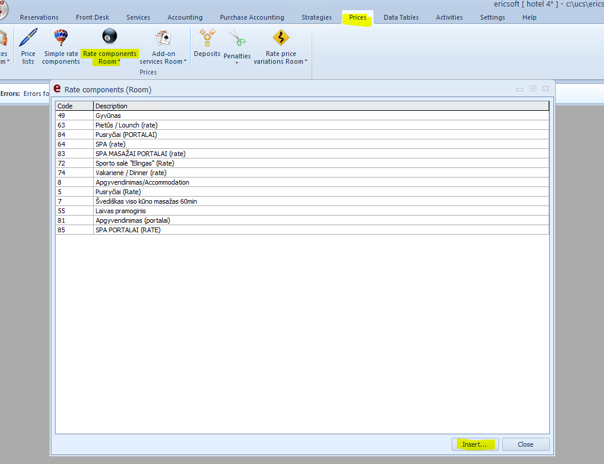
Then we have to choose our new „Sell item“ from the list and to show rules, how it will be counted: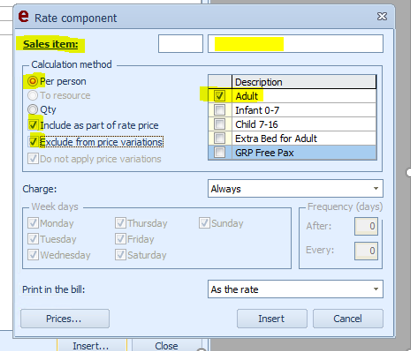
Often it is calculated per person, is applied for adults and is included as part of rate price. (will tell later what that means).
Then press „Prices“ – here you have to show, what is price per person/per time. For example I chose „breakfast“ component where price is 5 eur. per person/per time. Also I have to show from when – to when this price is valid.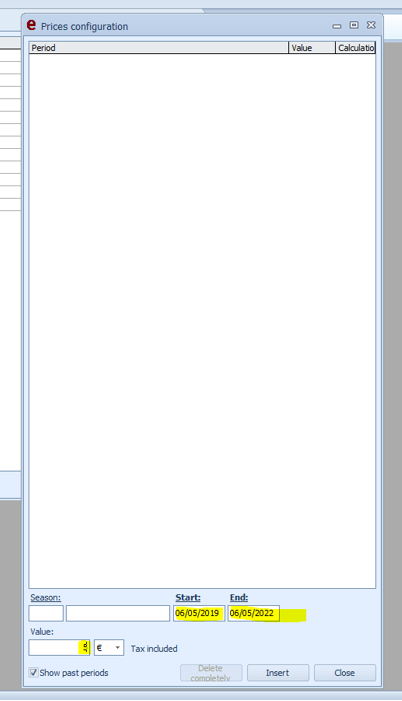
3. Next step – new RATE code creation. We are going to: 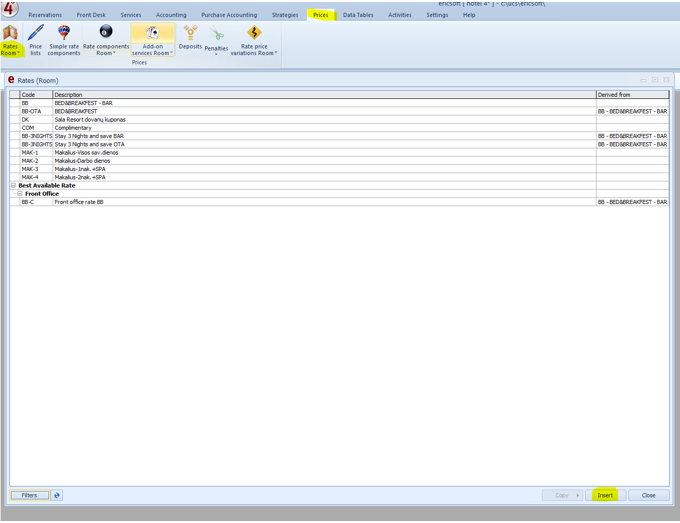
Push „Insert“. How to fill "Management" column: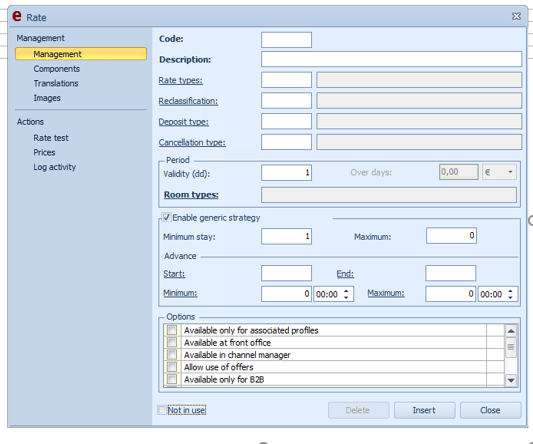
Code: to create code of RATE code
Description: name of RATE code
Deposit Rule and Cancelation type: if there are any of rules, you can put it on there. For example: this rate code can be „non refundable“, or with „1 day no show“ cancelation policy. It depends on hotel and it‘s rules.
Room types: you have to chose what kind of room types can be chosen to this rate code.
If it is RATE code which you use at the reception, put a check mark on „Available at front office“.
It it is RATE code which you use at your website or other sites, mark on „Available in channel manager“ BUT ALSO inform us, because we have to merge it with other sites from our side.

