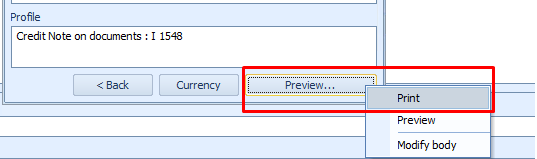How to write a Credit bill » History » Version 1
Version 1/2
-
Next » -
Current version
Akvilė Rudaitytė, 06/03/2019 03:45 PM
How to write a Credit bill¶
When you want to write a credit bill, you have:
1. Go to: "Accounting" -> "Management" :
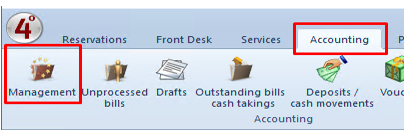
2. On "Transactions management" press "Insert" :
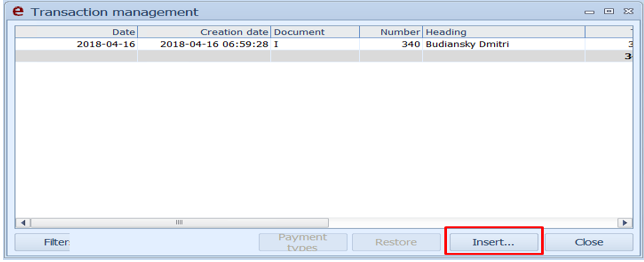
3. The window with "Fiscal documents" will appear and here you have to choose specific billing type "Return cash/card" or "Return bank transfer":
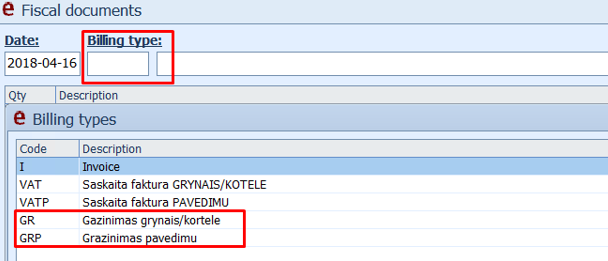
4. When you choose correct billing type, the button "Import" will appear. When you press this button, you will see lot of different bills and you have to choose that one for which credit bill you are writing. Put the flag and press "Select":
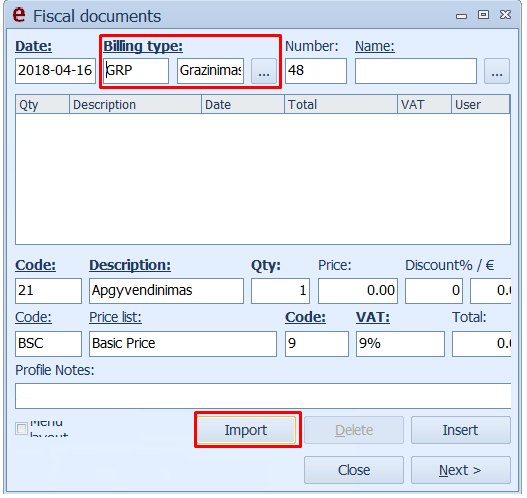
5. You will see "Credit note" window in which you will be able to select products or services for which YOU DON'T WANT TO RETURN MONEY. If you want to return full amount, do not select anything and press "Next" :
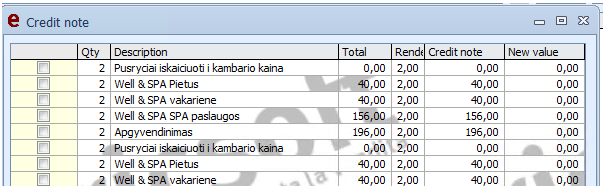
6. After this action you will be back on "Fiscal documents" window and you will see all amounts with "-" symbol.
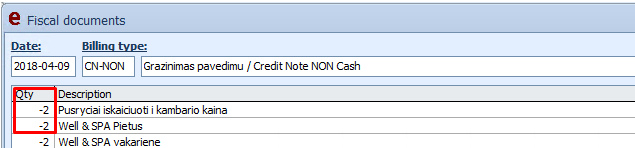
7. Now you have to select guest or company which will be on credit bill and press "Next":
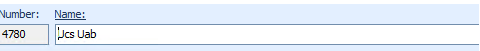
8. When you will see "Payment types" you have to choose one and you will see full amount with "-" symbol, then press "Next" and balance will change.
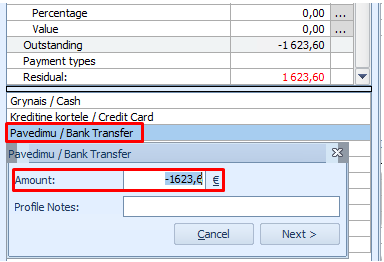
9. If you are sure that you did everything alright, press button "Print" and credit bill will be done.