House keeping » History » Version 1
Version 1/8
-
Next » -
Current version
Robertas Virpša, 04/17/2019 11:17 AM
Housekeeping report¶
Housekeeping report name is "Room settings".
You can find this report in reports section Activities->Reports
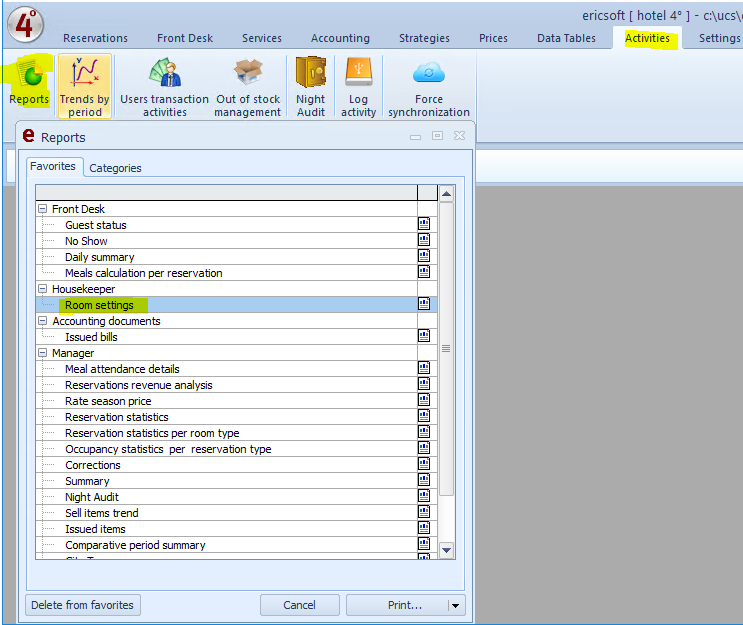
Room settings have many filters so hotel can print this report with different settings.
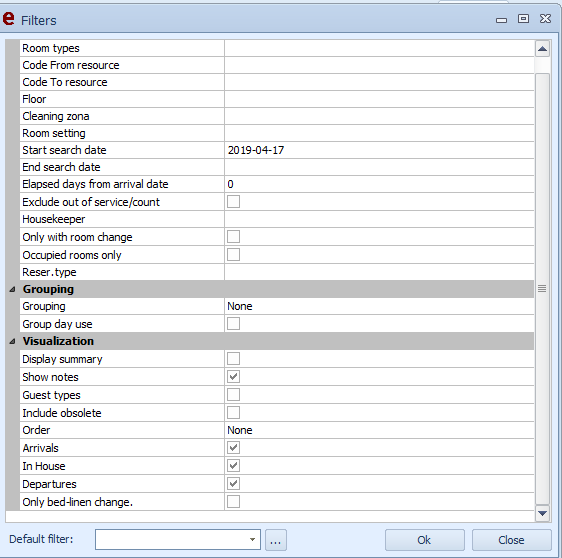
Most popular filters is:
a) Floor - you can select witch floors print in report. Not need to housekeeper print all floors if housekeeper work only in one floor.
b) Exclude out of service/count - using this check box report will not print rooms witch now are in out of service state.
c) Housekeeper - you can select housekeeper. If you want use this setting you must assign rooms to specified housekeeper (how to do it you can see here: Assign rooms to housekeeper
d) Grouping - you can select how to group rooms in report.
e) Order - you can select how will be ordered rooms in report.

