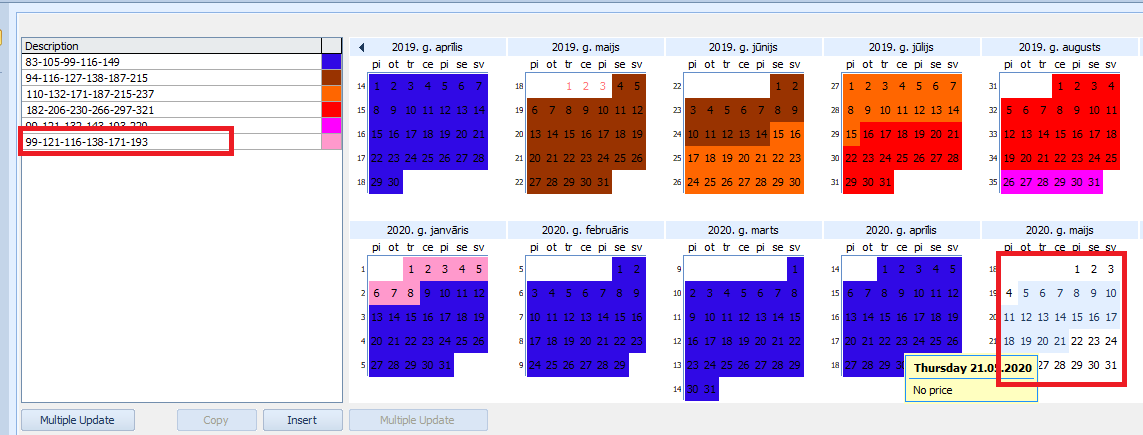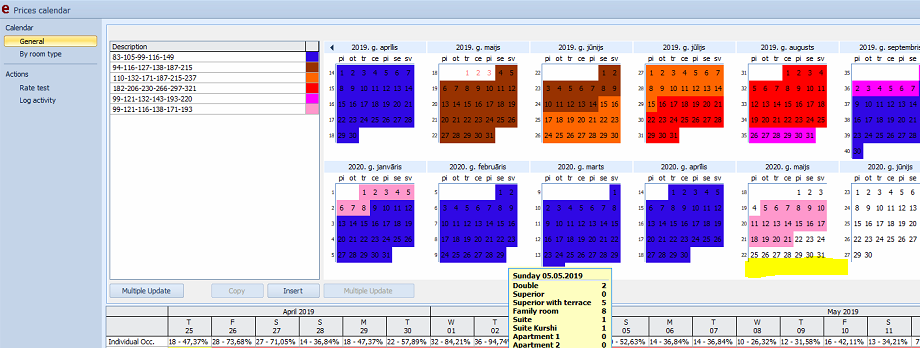Change prices¶
If you need to change prices you can go to Prices-> Rates Rooms
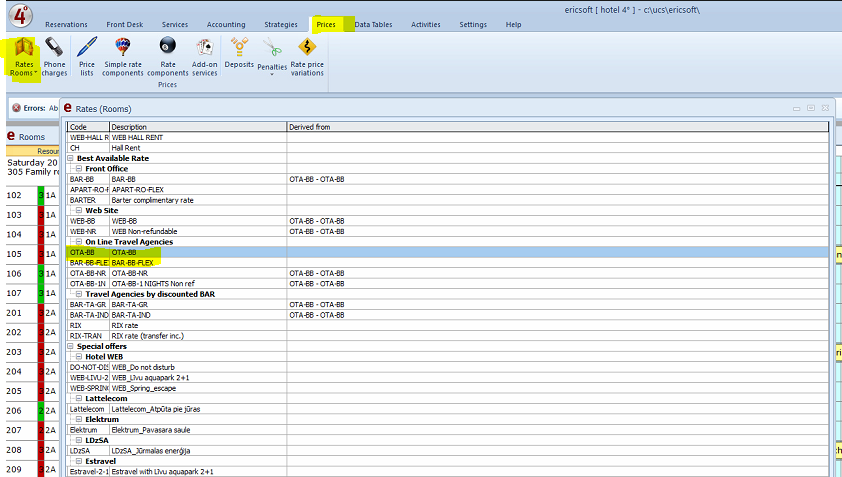
Go to Prices
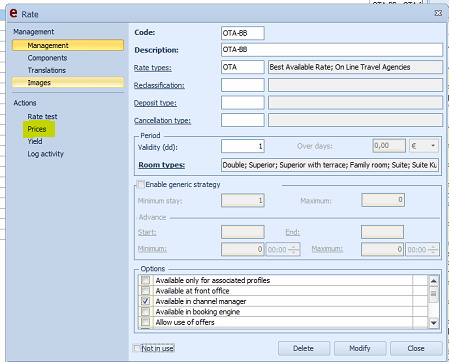
In this window you can find all your inserted price combinations. On calendar you can find witch price combination assigned to witch day.
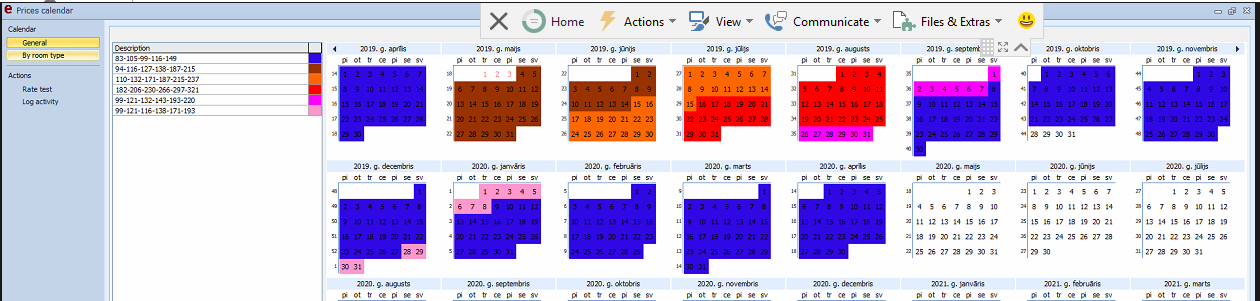
To check/change price combination double click on one of price combination:
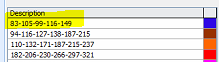
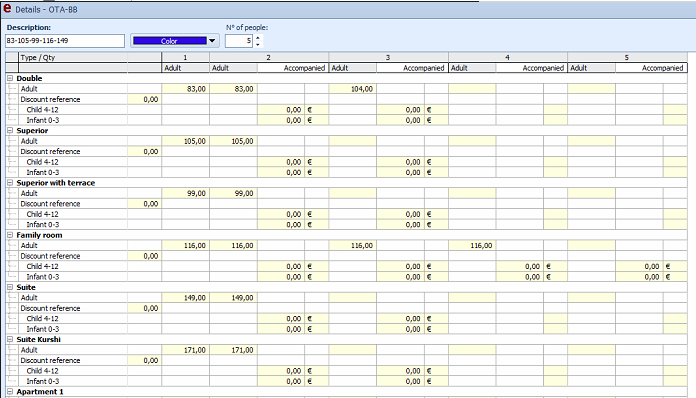
In this window you can find:
a) Description - price range name
b) Color - price combination color to define it on calendar
c) No. of people - max persons for this rate
d) Prices - rooms rates. Rate price depend on quantity of guests
If you need create new price combination:
a) You can Insert new price combination with button "Insert". After you will need sett all prices in all room types.
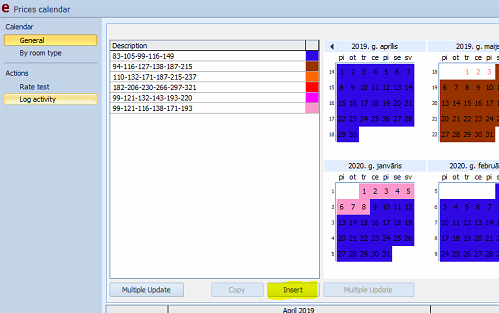
b) You can copy existing price range and change prices (it faster method).
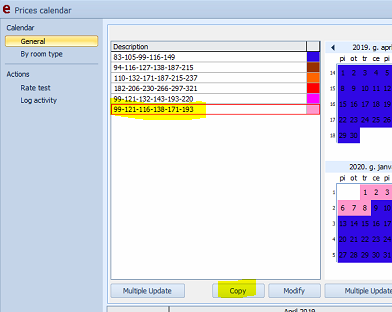
Change price combination name.
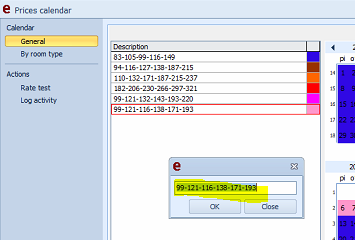
After double click on new price combination, change price combination color and prices.
To sett price combination on specified dates you need select price range and after select dates on calendar on witch dates this price combination must work.