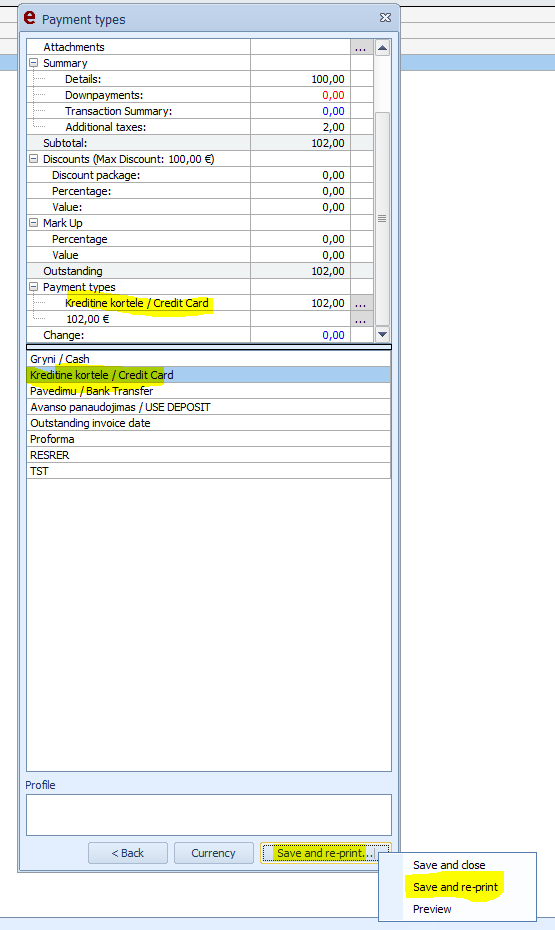Change payment type¶
If we already paid the bill and by accident we chose the option "Cash" while it was "Credit card" we can change it.
We have to go to that bill :
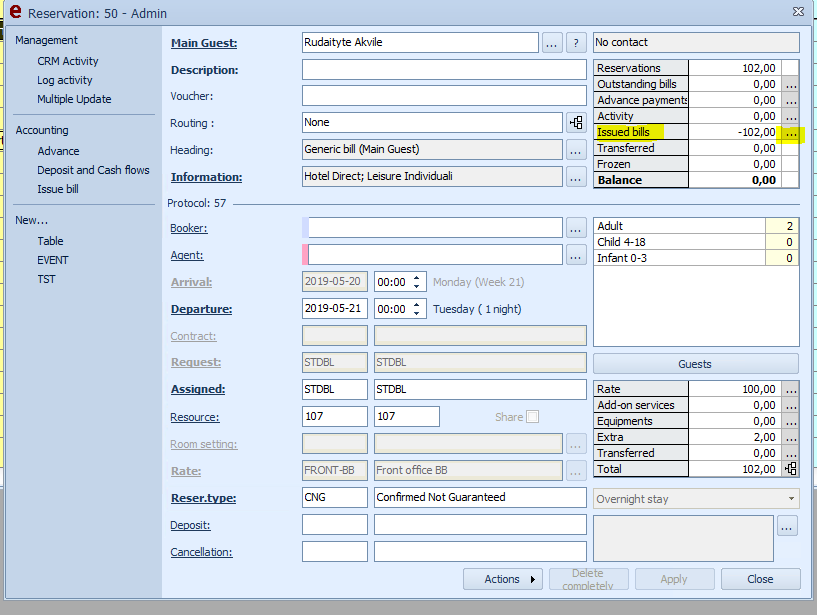
then open it, press next. Then we will be at this table:
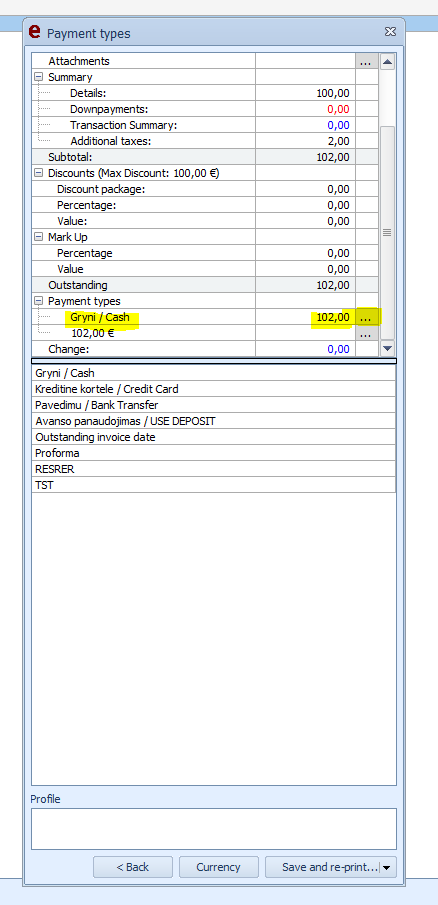
we have to press these three dots near the information "cash" and amount and delete this payment type:
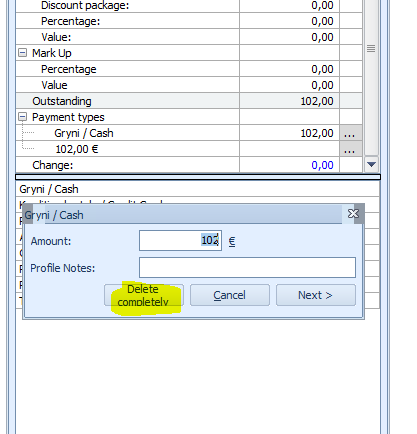
then it shows that there is no payment type so we can choose how to close this bill again.
We have to choose "credit card" and press button "save and reprint" below.